When a lottery you'd like to play is not supported by Keniox - you have two options.
You can either
Inform Us about it;
We will add it to the program as soon as possible and let you know, or define
the missing lottery yourself (in such case, only manual results update is available).
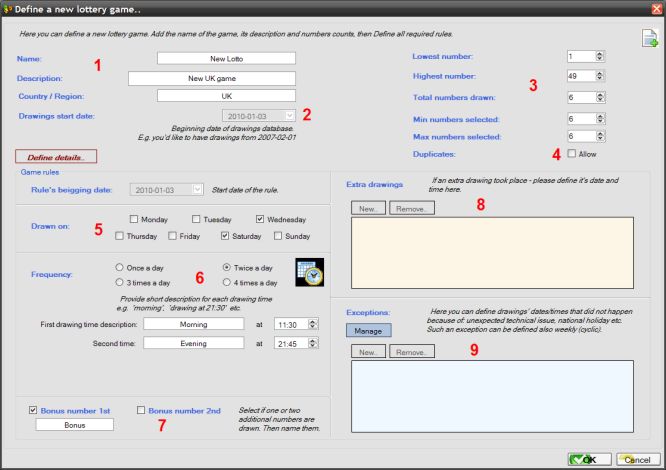
Steps
1 - Provide a name, description and country (also region, if required) of the new lottery
2 - Choose a starting date for draw results database
3 - Set numbers range: lowest and highest. Also: define how many numbers are drawn
(without bonuses) and min/max quantity of numbers that can be selected on one ticket
4 - If the lottery has any additional (bonus) numbers and they are drawn separately (from
the other numbers’ pool) - check 'Allow duplicates' box. Then press the 'Define details' button
5 - Select the drawing week days
6 - If the draw takes place more than once a day - set the times/descriptions
7 - Define one or two bonus numbers (if applicable)
8 - Sometimes lotteries do not follow their weekly schedules and additional, extra draws are required. Press 'New' to define such draw
(details)
or 'Remove' to delete an existing one
9 - If a draw is cancelled (e.g. due to technical problem) - follow the details