This set of functions allows you to manage the lottery results. It includes:
choosing a range
of 'active' draws, browsing, updating and deleting.
You can also export the results to Microsoft Excel.
Active drawings
Before filling your bets try playing 'offline' - look back in time
and analyze the past, advantageous situations. To allow you to do that, Keniox filters
the draw results database by every function.
It's possible to temporarily exclude some data, for example the last draw result.
You can then analyze the past results up to the penultimate draw; on the basis of this analysis,
select the numbers and see if they match the set that was actually drawn:
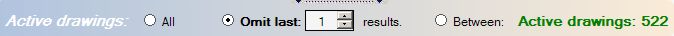
In addition a range of draws can be selected (useful when looking at
the past 'floods'):
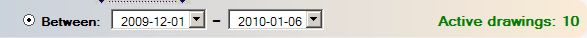
Browsing
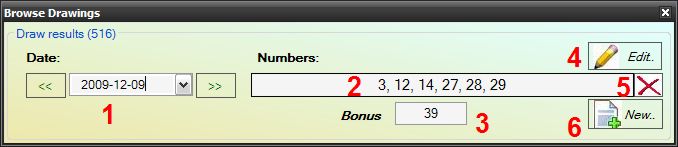
1 - Date (and time - if applicable) selection list.
2 - The numbers list.
3 - Bonus number (if applicable).
4 - 'Edit' button - changes draw results (details below).
5 - Draw result can be easily deleted.
6 - Press 'New' to add fresh draw result manually (if 'auto draw results update' is not available).
See below for details.
Numbers edition
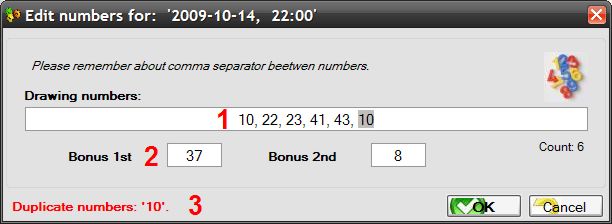
1 - An ascending order is not necessary.
2 - Bonus numbers.
3 - Status bar - warns about possible mistakes.
Auto update of lottery results
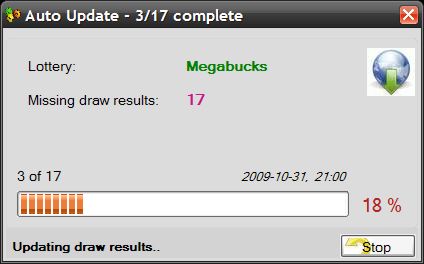
Auto update takes only few minutes. It will also notify you
if the latest result from the lottery organizer’s website is not yet available.
Adding new draw result manually
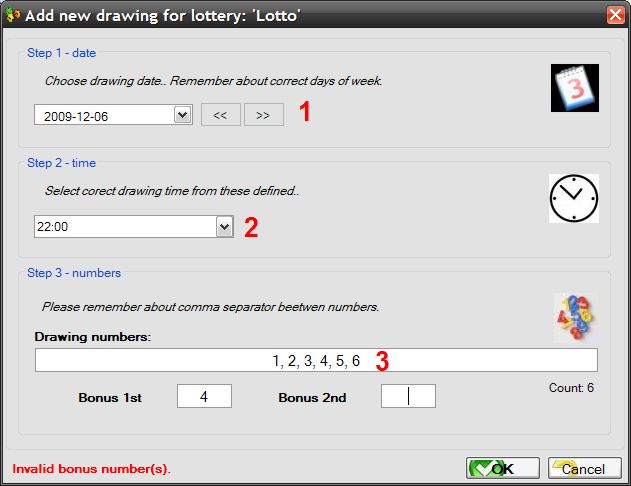
1 - Choose the date of the draw
2 - ..and time
3 - Provide the main numbers (and bonuses - if available). Keniox will check your input. After
pressing 'OK' button, the new lottery result will be added and included in every function;
you won’t need to enter them manually