You may need to update the lottery rules when:
- The draw days have been changed
- Bonus number has been added
- Draw time has changed
- A draw was cancelled or an extra draw took place.
It’s important to input results of all draws to have them included in the analysis.
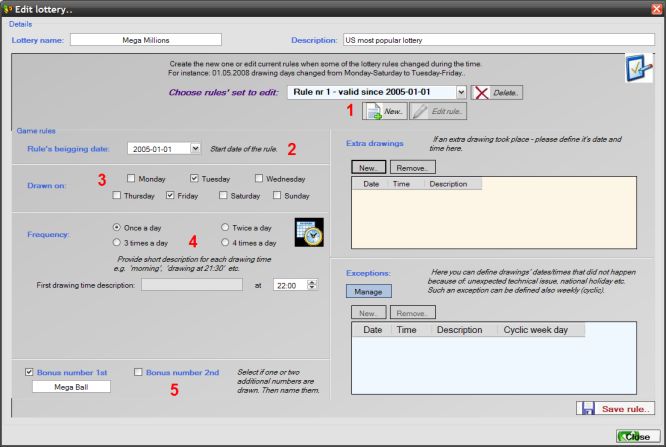
When you provide incorrent data during defining a lottery - just click the 'Edit rule' button,
correct the mistakes and press 'Save'.
To make changes you have to:
- add 'New' rule (without deleting the old one that still applies to the some past results)
- provide the starting date for the new rule
- alter week days (if applicable)..
- ..and the draw frequency (once a day, twice.. etc.)
- define the bonus number(s)
- press 'Save rule' button.
Keniox will automatically apply your changes to all functions.
Managing extra/missing drawings
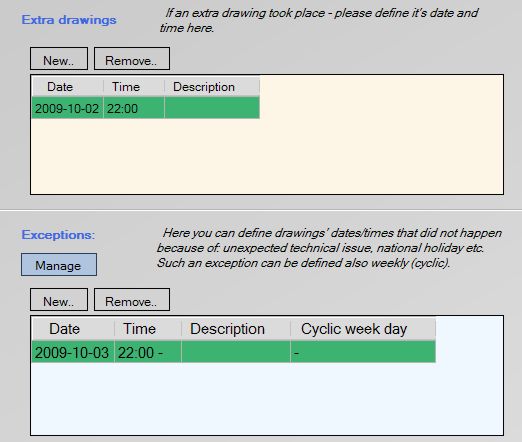
Keniox calculates the number of missing draw results and displays the draw database status
as "complete" or "incomplete". This is crucial for the accuracy of calculations, so all
the out-of-scheduled draws need to be included/excluded.
Adding an extra draw
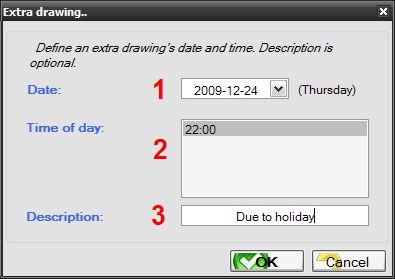
1 - Choose the date..
2 - .. and time
3 - Add description (optional)..
Define a draw, that was cancelled
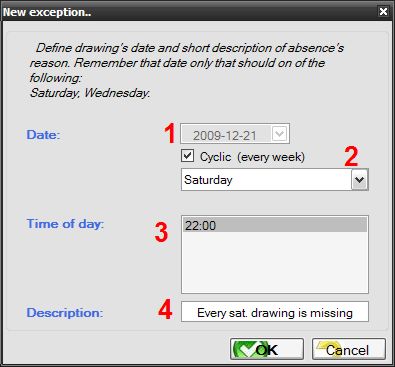
1 - You can either choose the date - if it was a one-off or..
2 - Select 'cyclic' if the draw is going to be a regular every week event..
3 - Select the time of the draw..
4 - Add a description