This function lets you define your own group (set) of numbers,
that can be used in almost all Keniox analysis/charts. By default,
our program contains specially designed groups for each lottery;
usually called: First, Second, Third and Golden.
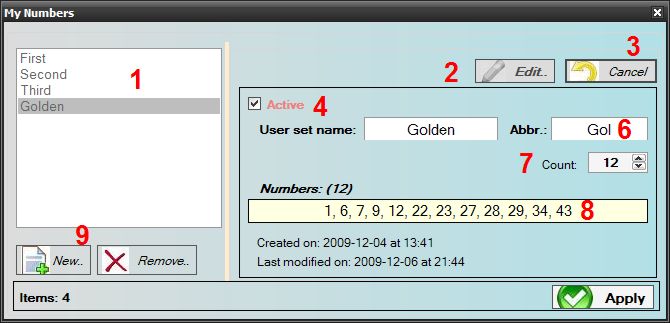
1 - Choose a group from the list to see the details: name, numbers, creation/last modification dates
and abbreviation (it's used in charts for identifing purposes).
2 - Press 'Edit' to manage the selected group.
3 - Press 'Cancel' button to discard your changes.
4 - This box allows you to temporarily deactivate a particular group, which then won’t be
visible in any of the Keniox’s functions.
5 - The name of the user’s set.
6 - An abbreviation of the set's name - up to three characters.
7 - An number counter.
8 - Number editor.
9 - 'New' button - will add a new group. 'Remove' button – will delete a group.